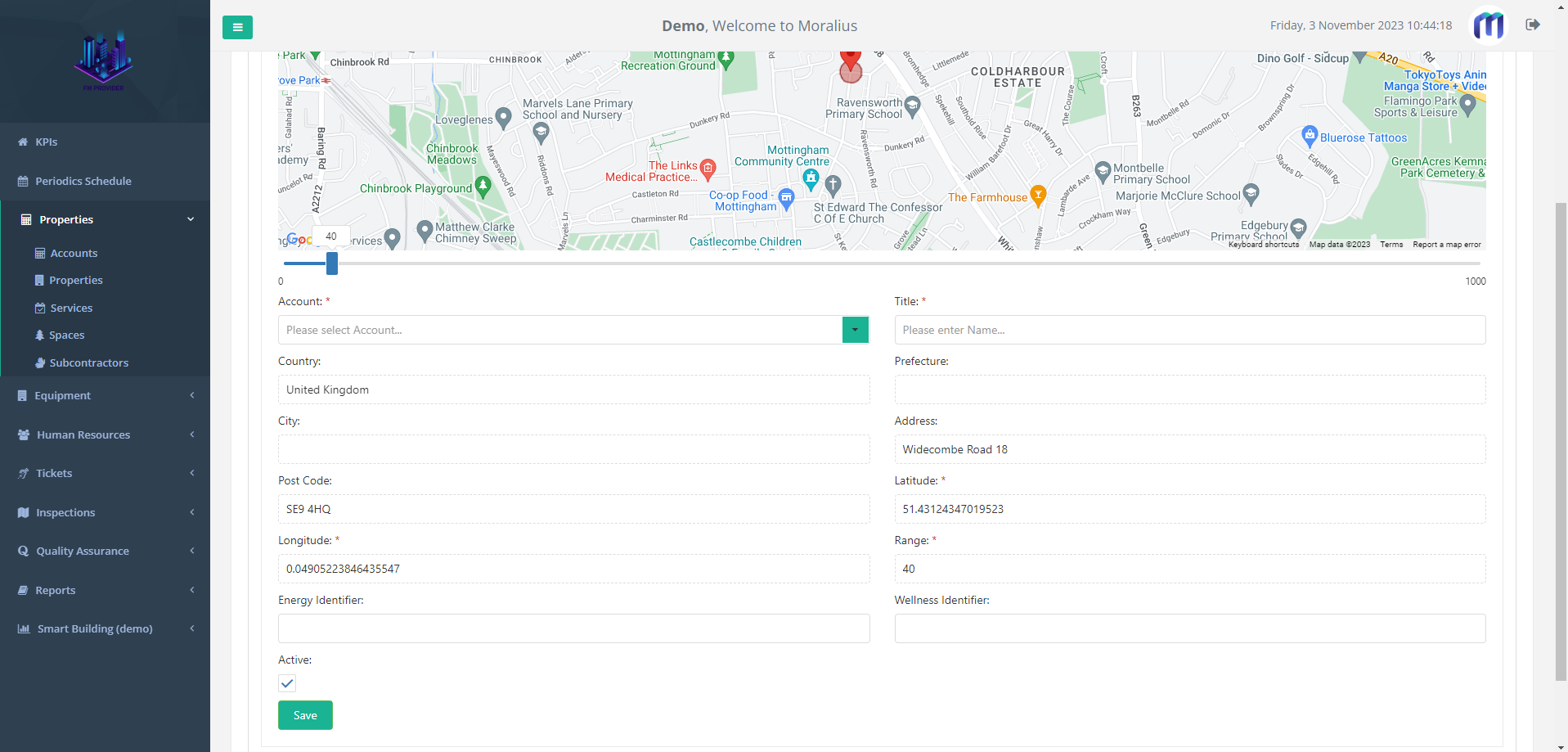2 minutes time to read
This article will guide you on how to add a new property in Moralius.
How to add a property
To add a new property, simply follow the steps below:
- Click on ‘Property Management’ on the menu on the left part of the screen.
- Click on ‘Properties'.
- Click on the + icon on the top-right part of the screen.
- Fill in the fields (the mandatory ones are marked with *) of the screen.
- Move the red pin on the map at the exact location you want by dragging it or type the address on the field above the map.
- Click on ‘Save’.
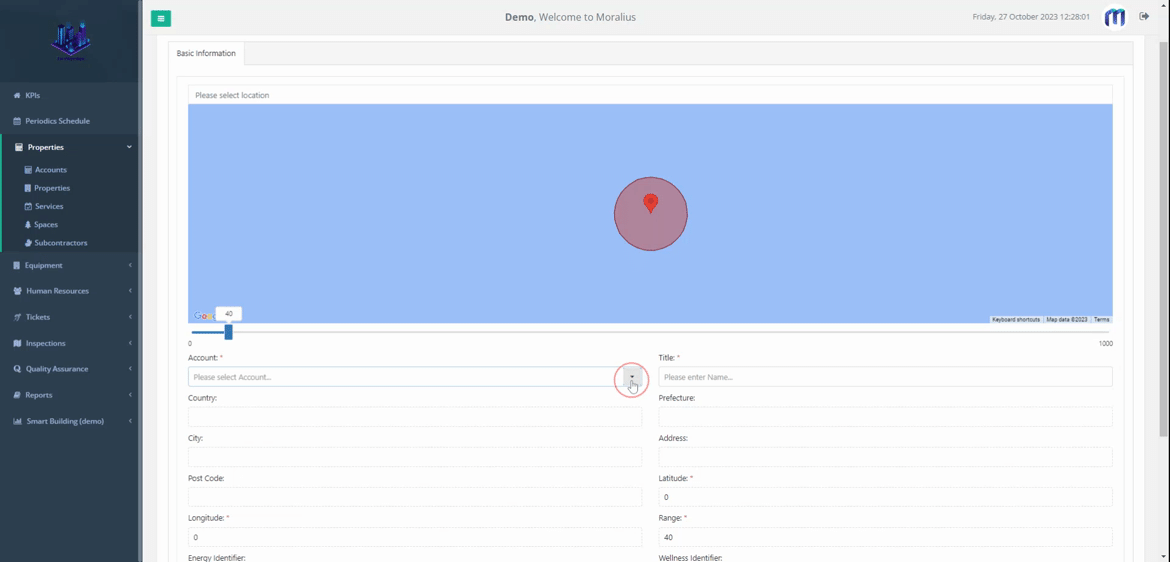
Fields
The following fields can be edited on this screen:
- Account
The name of the company (account).
- Title
The title of the property.
- City
The city where the property resides in.
- Address
The address of the property.
- Active
Shows whether this account is active or not.